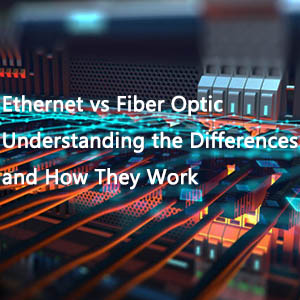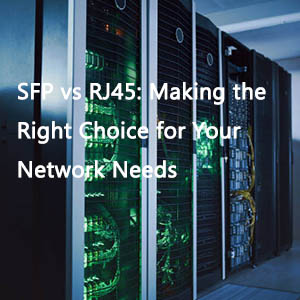In today’s connected world, Ethernet is the unsung hero powering everything from home networks to massive data centers. But what exactly is Ethernet, and why is it so crucial to modern connectivity? This guide unravels the mystery, exploring its origins, applications, and why it remains a cornerstone of networking technology.
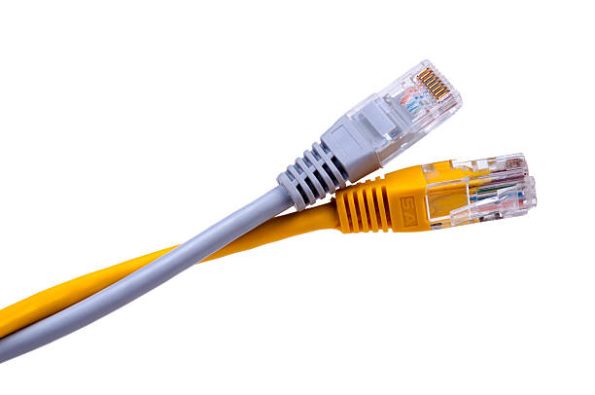
I. Introduction to Ethernet
First and foremost, let’s get down to the basics: What exactly is Ethernet? Ethernet is a communication standard that was developed in the early 1980s for connecting computers and other devices within local environments, such as homes. These local environments are defined as LANs, or Local Area Networks. In a LAN, multiple devices are interconnected, enabling them to share information seamlessly.
Ethernet is a wired system that initially relied on coaxial cables. However, it has since evolved to incorporate twisted pair cables and fiber optic cables as well.
In 1983, the Institute of Electrical and Electronics Engineers (IEEE) established the IEEE 802.3 standard, which set the technical specifications for Ethernet. This standard defines the physical layer and the data link layer’s medium access control (MAC) of wired Ethernet. These two layers correspond to the first two layers of the OSI reference model. The physical layer encompasses both the cables and the devices.
1. Ethernet Cables
As mentioned earlier, Ethernet cables come in various types:
- Coaxial Cable: This was the original cable type used for Ethernet.
- Twisted Pair Cable: This is the most common type of cable used today. It includes:
- Category 6 (Cat 6): Capable of speeds up to 1 Gbps.
- Category 6a (Cat 6a) and Category 7 (Cat 7): These support speeds up to 10 Gbps.
- Category 5 (Cat 5) and Category 5e (Cat 5e): Still in use in many existing applications, but with lower speeds ranging from 10 Mbps to 100 Mbps. They are also more susceptible to noise interference.
Ethernet twisted pair cables use RJ-45 connectors with eight pins at each end. Data is transmitted and received in either half-duplex or full-duplex mode. In half-duplex mode, data is transmitted in only one direction at a time. In contrast, full-duplex mode allows simultaneous data transmission in both directions. Full-duplex in Ethernet is achieved by using two pairs of wires, enabling data to flow in both directions at the same time.
- Fiber Optic Cable: This type of cable uses glass or plastic fibers as conduits for transmitting data via light pulses. It allows Ethernet to transmit data at higher speeds over longer distances. Fiber optic cables come with various types of connectors, such as SFP and SC, depending on the requirements. If you wish to incorporate fiber optics into an Ethernet network that already uses twisted pair cables, you’ll need an Ethernet media converter, also known as a fiber optic transceiver. This device can significantly enhance your network’s transmission speed and extend its reach.
2. Ethernet Devices
- Switches and Routers: These devices act as the controllers of the network, connecting multiple computers or even networks to facilitate communication between different devices.
- Gateways and Bridges: Gateways and bridges are used to connect multiple Ethernet networks and enable communication across them. A gateway connects two “dissimilar” networks, while a bridge connects two “similar” networks, making them appear as a single network.
III. Ethernet Data Link Layer
The data link layer is divided into two sublayers:
- Logical Link Control (LLC) Sublayer: This sublayer establishes paths for data transmission between devices on the Ethernet network.
- Medium Access Control (MAC) Sublayer: The MAC sublayer uses the hardware address assigned to the network interface card (NIC) to identify specific computers or devices, indicating the source and destination of data transmission. Ethernet employs a method called CSMA/CD (Carrier Sense Multiple Access with Collision Detection) to transmit data packets at the data link layer. CSMA/CD, as the standard for Ethernet, is designed to reduce data collisions and enhance the success rate of data transmission. This method first checks if there is any ongoing transmission on the network. If not, it sends the first bit of information and monitors for collisions. If the transmission is successful, it proceeds to send the remaining data while continuing to check for conflicts. In the event of a collision, the method calculates a waiting time and then restarts the entire process until the data transmission is complete.
When using faster Ethernet in full-duplex mode with switches, a star topology can be employed between switch ports and devices. Compared to the bus topology, where all devices share the same path, the star topology allows for more direct transmission paths and fewer collisions.

IV. Conclusion
Understanding Ethernet is key to building a reliable and high-performance network. Whether you’re upgrading your home setup or managing a complex enterprise infrastructure, Ethernet’s versatility and dependability make it indispensable. At FiberLife, we offer a wide range of Ethernet solutions, including cables, switches, and transceivers, tailored to your specific needs. Visit our website today to explore how we can enhance your networking experience.